数起来,我玩电子书也是有些年头了,大学的时候有个灰色的K3,研究生的时候又有个黑色的k4,不过后来都没有摆脱吃灰的命,陆续被我卖了。入手KOBO AURA ONE一是因为它那7.8寸的300ppi的水墨屏,二是因为它系统整合了Pocket这个read later的服务。特别是后者,是我RSSHub+Inoreader+Pocket阅读生态圈中的一环,所以我对这个电子书还是有所期待的。KOBO的产品在国内远没有亚马逊的kindle普及,所以折腾起来也挺费劲,主要是参考HIPDA ELINK版以及MobileRead上的帖子。
1、激活、升级
这货无论是激活还是绑定KOBO、POCKET账号都需要番茄网络。所以最好是有个SS账号,将其填进家里的路由器,以此创造番茄环境。也可以通过手机SS分享热点的方式,可以参考VPNHotspot。激活之后需要到这里下载升级固件,推荐4.7.10413,因为这是最后一个无wifi验证,墙内可直连wifi无需番茄更新数据的版本。将KOBO用数据线连接电脑,将zip固件里的文件解压到KOBO的.kobo文件夹。电脑安全弹出KOBO,拔数据线,KOBO就会自动升级了。
2、添加中文字体
因为KOBO对中文的支持为0,所以需要自行添加中文字体。我用的是HIPAD上这个帖子里的方正书宋,其实也试过其他字体如思源宋体,但是显示有口口,所以放弃。具体的方法是在KOBO的根目录新建一个文件夹,命名为fonts,然后将字体放进去就可以了。
3、系统Patch
都说KOBO的系统很烂,好在有各种补丁可以打。补丁具体好在哪我也还没感受完全,先打了再说。我用的是GeoffR的patch32lsb,参考的是MobileRead上作者的原贴,具体操作如原贴所示:
- Download and extract patch_kobo_40710413.zip (attached).
- Download the Kobo firmware archive version 4.7.10413 for your device (See this post) and copy it into the 4.7.10413_source/ subdirectory that was created in step 1. (Don't unzip the firmware archive.)
- Read and edit all the *.patch files in the 4.7.10413_source/ subdirectory in order to: choose which patches to enable (patch_enable=
yes) or disable (patch_enable=no); and to change some of the replacement values to suit your device and preferences.
- In Windows run 4.7.10413.bat (double-click).
- If there were no errors, a new 4.7.10413_target/ subdirectory will be created. Copy the KoboRoot.tgz file from this subdirectory to the .kobo directory on your ereader.
- Safely eject and unplug the device, which will then update and restart.
也就是先下载补丁的zip文件并解压,并下载对应版本的固件放入补丁文件中的4.7.10413_source文件夹,然后通过编辑里面的4个patch文件进行补丁功能选择,最后运行bat生成tgz文件,将其放入KOBO的.kobo文件夹中,和升级固件一样它就自动运行重启了。
注意:Change dicthtml strings to micthtml 这个补丁千万不要勾选,否则会导致无法安装第三方词典。血泪的教训。。。
随着补丁的更新,里面的内容会发生变化,自己注意分辨就好了,关键是不要打相互冲突的补丁,这样不仅tgz无法生成,还会产生莫名其妙的问题。
4、更换词典
KOBO系统自带的只有英英词典、英法词典等,如果想添加英汉词典需要自行替换。这里我参考了这个帖子《KOBO折腾记录之Kobo词典(英汉,汉汉)》,里面有制作好的KOBO专有格式词典。不过里面的安装方法我不建议用,一同步就没了。我参考的是MobileRead上的这个帖子《New dictionaries for kobo (no limits)》,我的步骤如下:
1.确定补丁中的Allow searches on Extra dictionaries已勾选。
2.打开.kobo\Kobo\Kobo eReader.conf,并在ApplicationPreferences中添加一行ExtraLocales=ca(ca是我自己乱填的)
3.将第三方词典命名为dicthtml-ca.zip,并将这个zip放进.kobo\dict文件夹。
4.下载工具SQLite Expert并用其打开.kobo\KoboReader.sqlite,在左边窗口找到Dictionary双击,右边窗口会显示内置词典信息。点击+添加第三方词典数据:Suffix: -ca
Name: Extra:_ca
Installed: 勾选
Size: 就是你词典的大小,注意单位是bytes不是kb
LastModified: 留空
IsSynced: 勾选5.安全弹出并重启设备后,在设置里就可以看到新增的词典了。
5、安装KOReader
看pdf还是要靠它,KSM09+koreader步骤如下:
安装 Start Menu
- connect the Kobo to the PC, copy the folder kbmenupngs to the root of the device. (即根目录)
- eject safely and disconnect check that all images are listed in the library and their thumbnails are displayed there. Open each of them, so that they appear at least once as tiles on the home screen. Only then proceed to step two. (在原生系统界面查看图片是不是都能显示)
- connect the Kobo device to the PC, copy KoboRoot.tgz to the folder .kobo of the device.
- eject safely and disconnect, wait until the update is finished. kobo重启后会进入一个新的启动界面,点击start nickel,kobo就会进入原生系统。
安装KOReader
- Extract the "koreader" folder from the zip into the ".adds" directory. 即把下载的zip中的koreader文件夹拷到kobo根目录的.add文件夹,重启kobo,就可以在启动界面选择start koreader进入koreader了。
6、书籍转换
kepub: 非pdf电子书用calibre转成kepub,再改名加“.epub”拷入kobo
7、其他
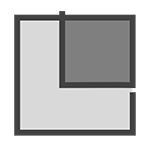

博主你好,不知您现在是否还在用Kobo,我最近才入手Glo HD,却发现无法连接wifi,搜索到一些方法都指向Hipad,但是那个论坛无法注册,所以想请问下您方便的话能否提供下帮助,谢谢。
那个论坛的eink板块已经关闭几年了
所以,还能分享出中中和中英字典吗?